Are you tired of hearing that annoying echo in your audio recordings? Don't worry; with the development of advanced technologies, it is now possible to remove echo from audio. Whether you're a podcaster, musician, or filmmaker, removing the echo from your audio will greatly improve the overall quality of your projects. By using a reliable acapella extractor, you can easily clean up your audio recordings and make them sound more polished and professional. So, why settle for subpar audio quality when you can easily remove echo from your audio with just a few clicks? Learn more to enhance your audio quality today!
Table of Contents
Want To Remove Echo From Audio? Use Musicfy's Free echo removal tool (No Sign-Up, Unlimited)
Create Viral Music In Seconds For Free with Musicfy's AI Music Generator
Want To Remove Echo From Audio? Use Musicfy's Free echo removal tool (No Sign-Up, Unlimited)

Removing Echo Sounds from Audio
Echoes can often linger on in an audio and ruin the listening experience for the audience. Echoes are repeated sounds caused by the reflection of sound waves from a surface back to the listener's ear.
These reflections can create an unwelcome presence in the audio, making it difficult to understand spoken words or enjoy the music. This is especially true in recordings made in spaces with hard surfaces that produce a noticeable echo. The echo is usually heard several milliseconds after the sound source and often in the background.
How to Remove Echo from Audio
There are several ways to remove echoes from an audio recording. One way is to adjust the microphone placement and use proper acoustic treatment to minimize the echo in the recording environment. If that isn't possible, you can use software tools to remove the echo in post-production.
For instance, tools like Musicfy come with echo reduction features. To remove echo in Musicfy, you simply upload your audio file, select the echo reduction tool, and the software automatically removes the echo from your audio.
Remove Echo with Musicfy
When using Musicfy to remove the echo from audio, you can do so easily and conveniently. Musicfy comes with specific tools for audio processing, including echo removal. The platform is readily accessible online and does not require any special skills to use.
You can simply upload your audio file to the website and select the echo removal feature to get started. By automatically removing the echo from your audio, Musicfy ensures that your recordings sound clear and professional.
Musicfy - AI voice generator
Musicfy is an AI music generator that combines two different voices to create a completely unique voice, which can protect users from copyright laws. With Musicfy, you can create AI music with AI voices for free, ensuring that your songs are free from being copyrighted and without any royalties.
The platform's flagship feature is text-to-music, enabling you to describe a style of music and use AI to create an entire song in seconds, from voice to beat. Musicfy's AI voice generator also allows you to create the sound of an instrument with your voice, such as the sound of a guitar or any other instrument.
Experience Musicfy's AI voice generator for free today!
Related Reading
• Ultimate Vocal Remover
• How To Remove Vocals From A Song
• Remove Background Noise From Audio
• Phonicmind
• How To Isolate Vocals
Musicfy's Free Echo Music Removal Tool
If you can't wait to use Musicfy's Free AI Voice Generator, you can try out 1000+ celebrity voices, like:
You can use all of these voices and 1000+ more for free today on create.musicfy.lol!
Video Guide
Written Guide
1. Download An Audio File or Find A Youtube Link For A Song That You Want To Use for A Voice Over or An AI Song Cover
2. Go To Create.musicfy.lol
You will land on this page
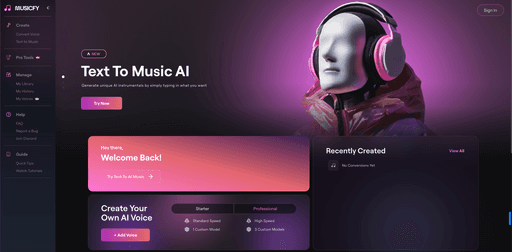
3. Upload Your Audio File
You can upload the audio file, or you can upload a Youtube link
Upload Audio File:
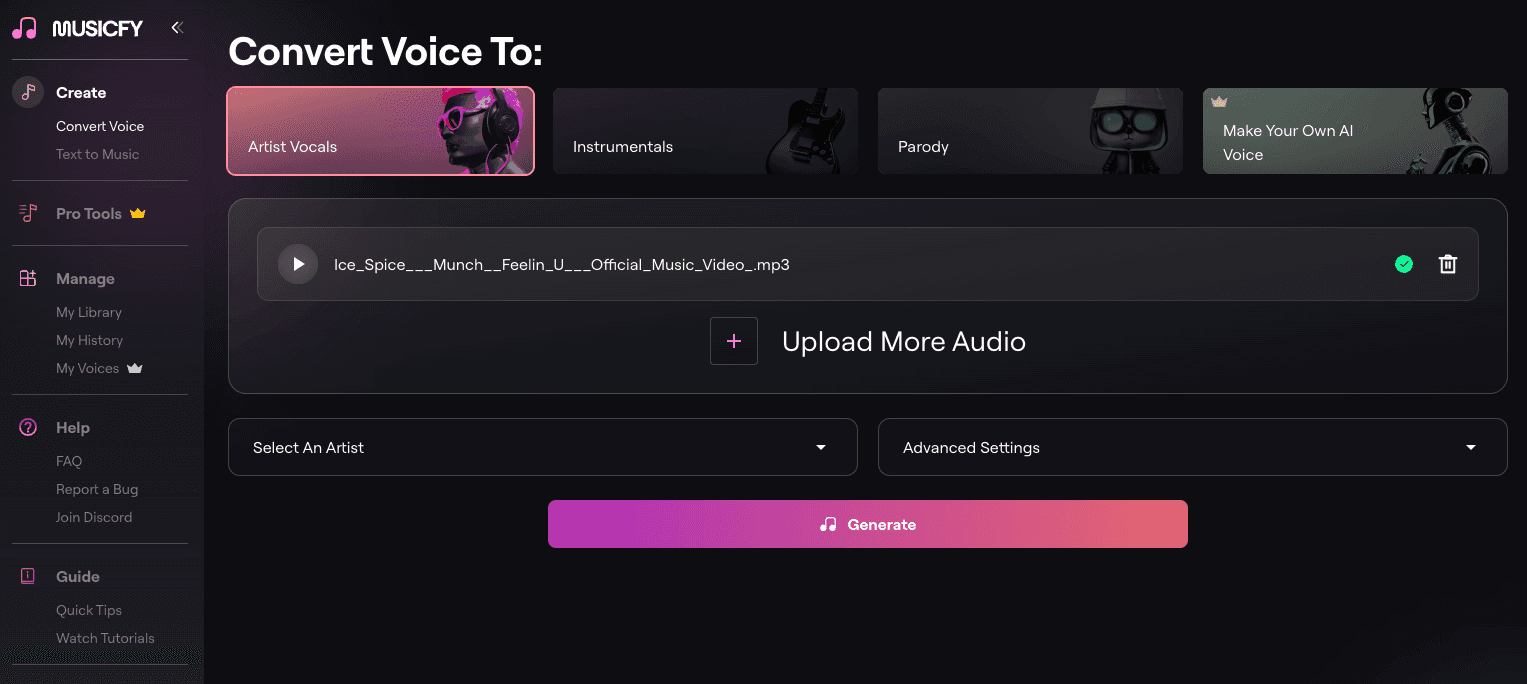
Upload Youtube Link:
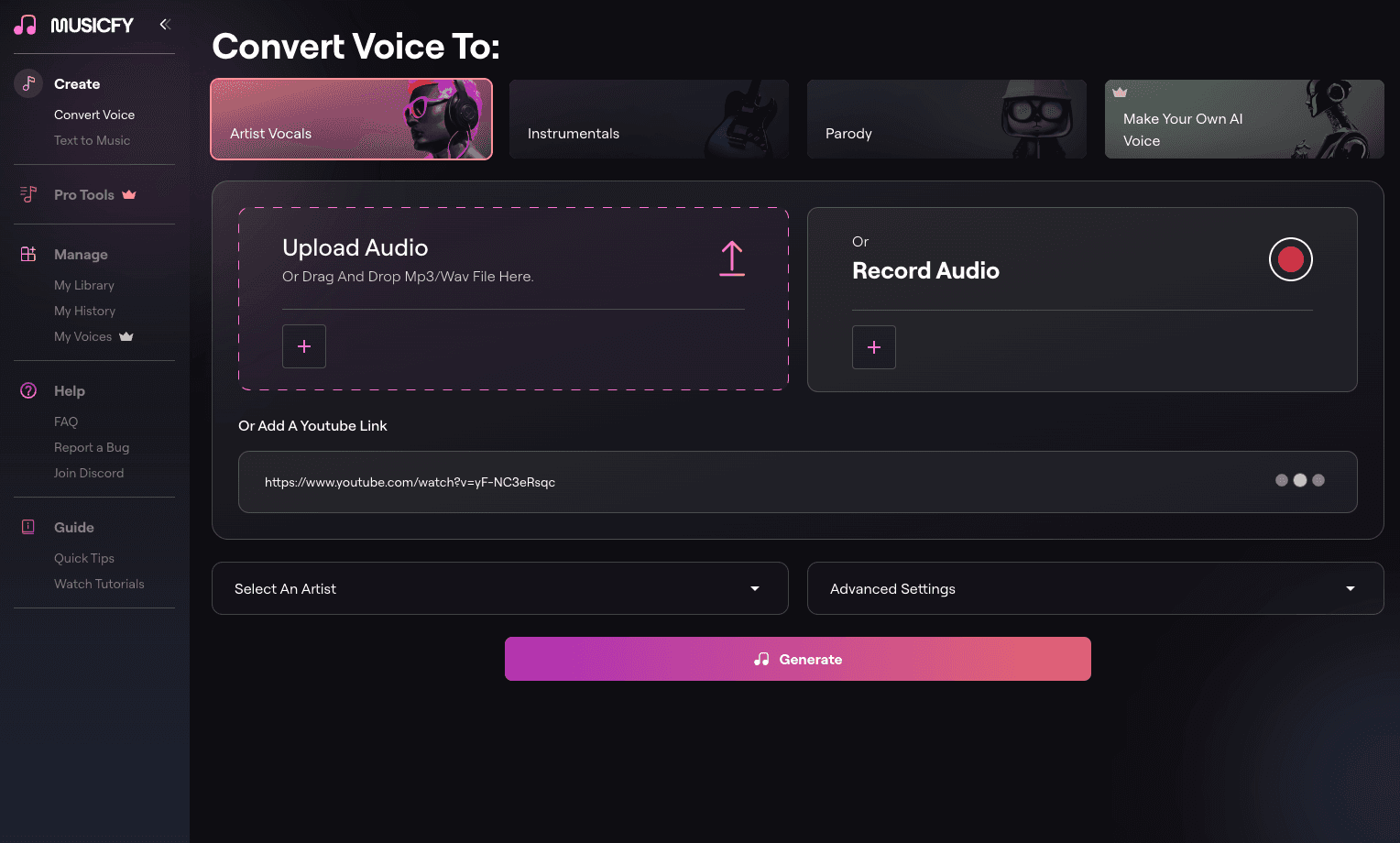
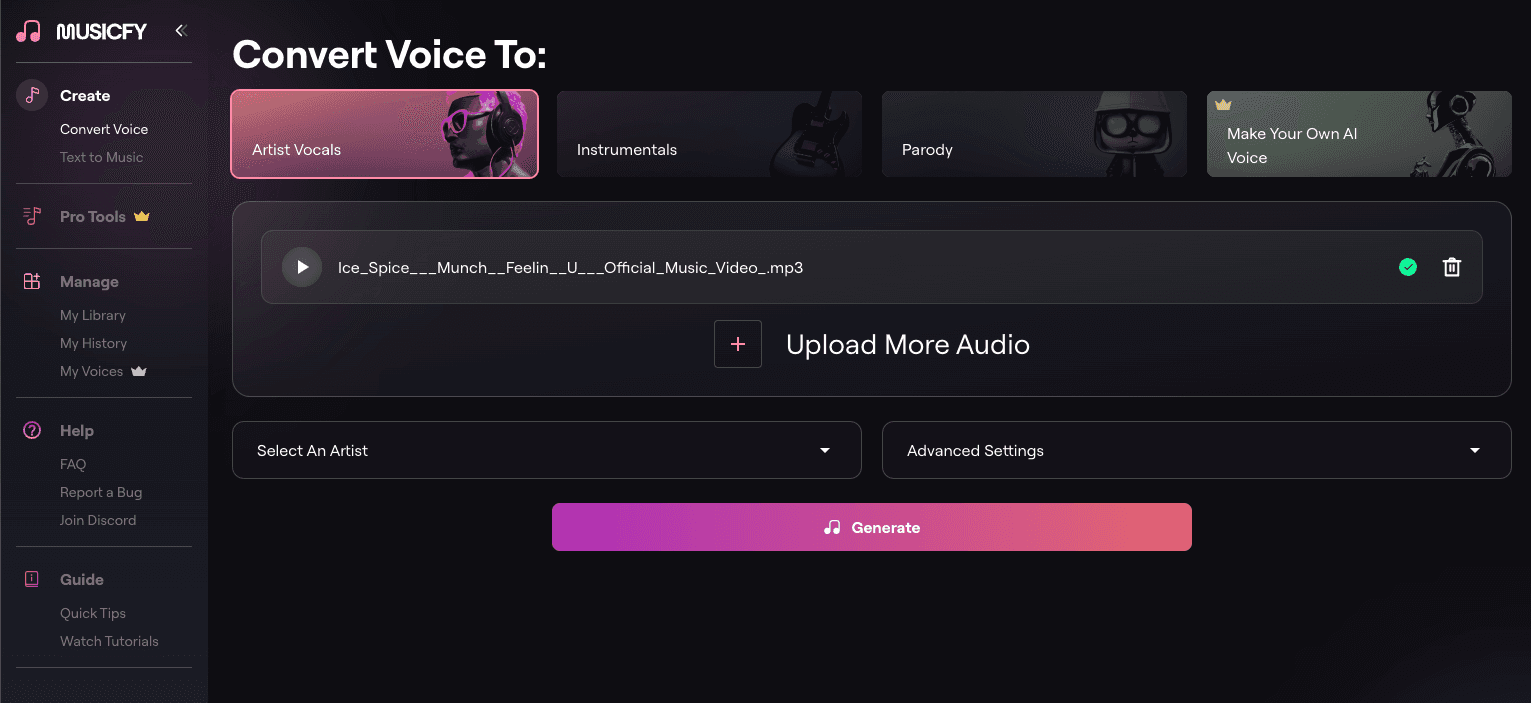
4. Optional: Click 'Advanced Settings' To Customize Your Remix
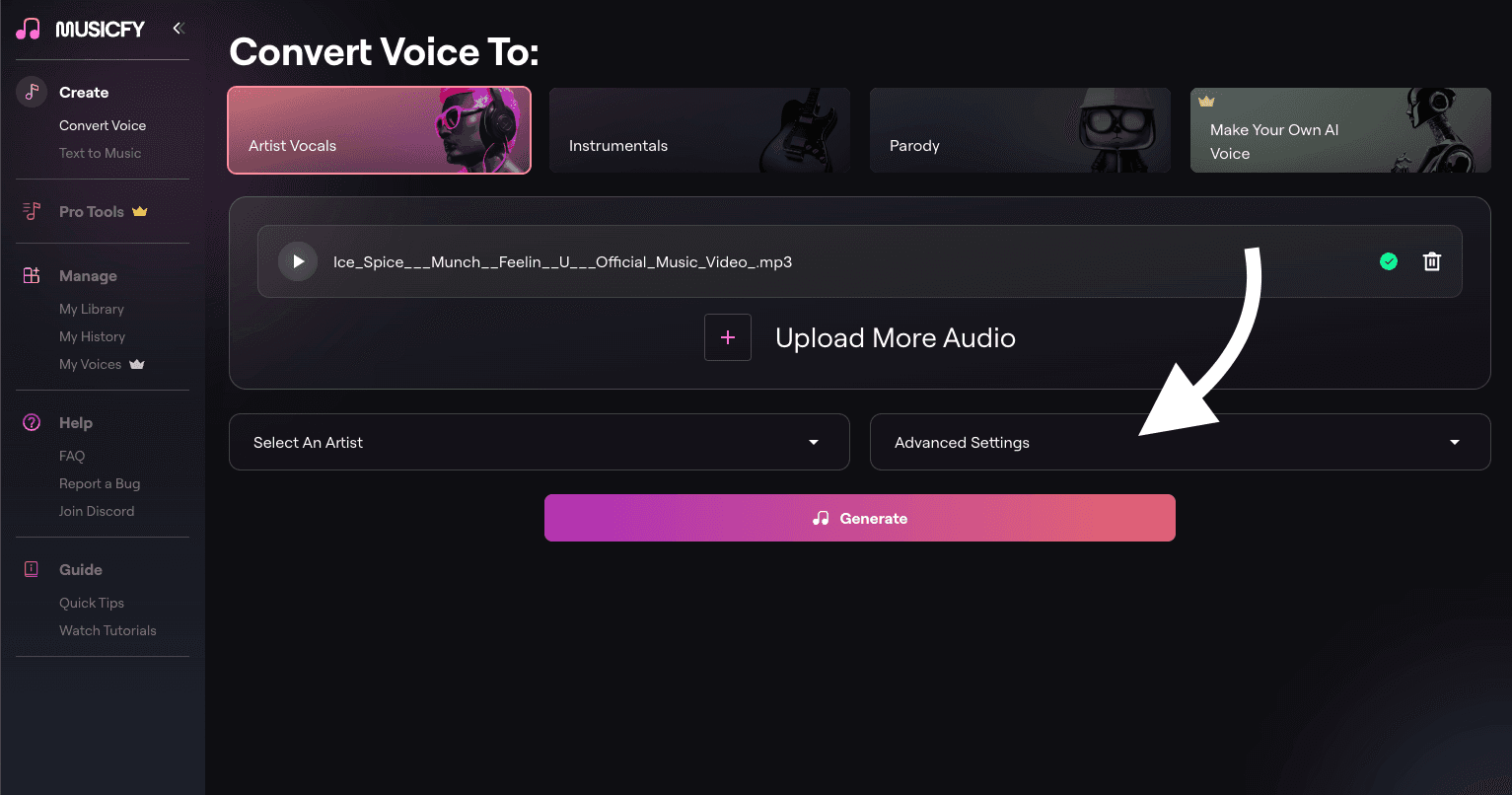
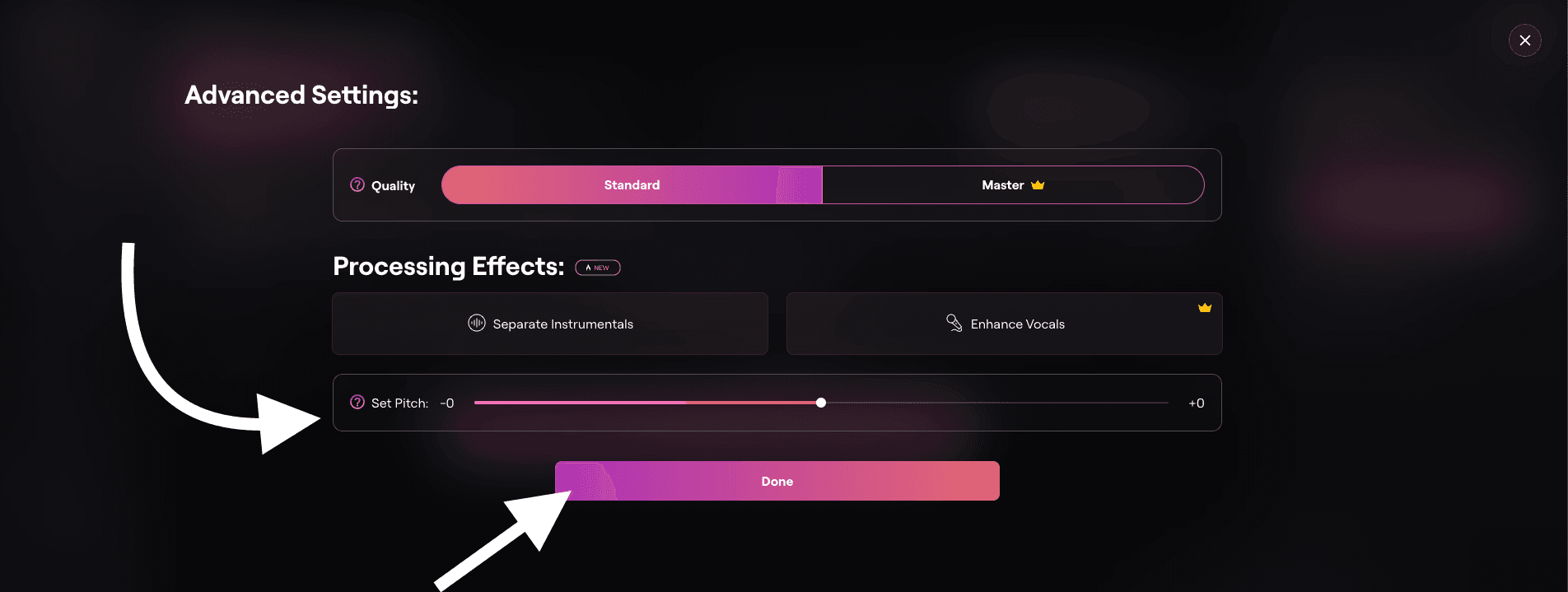
5. Choose The Artist That You Want To Use For The Cover
Let your imagination run wild - the possibilities are unbounded ⬇️
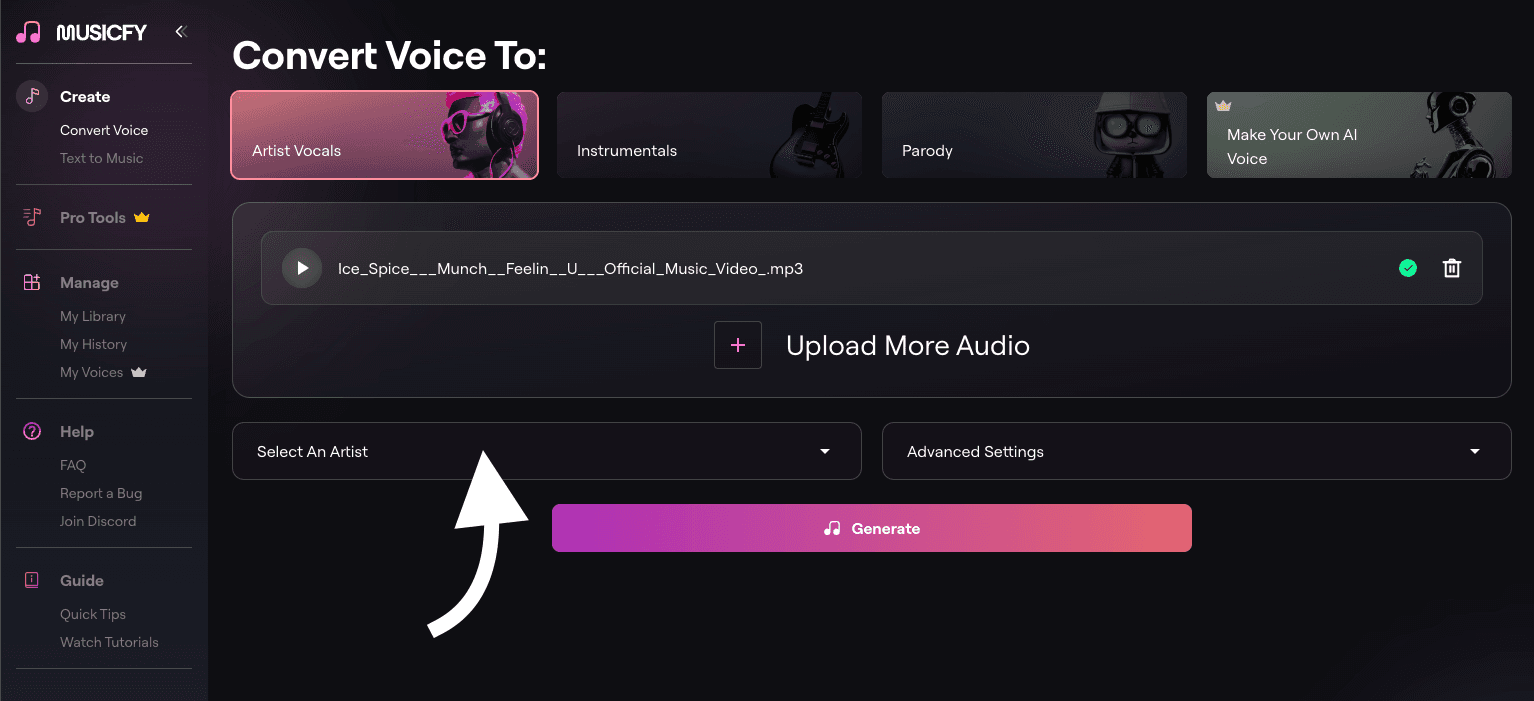
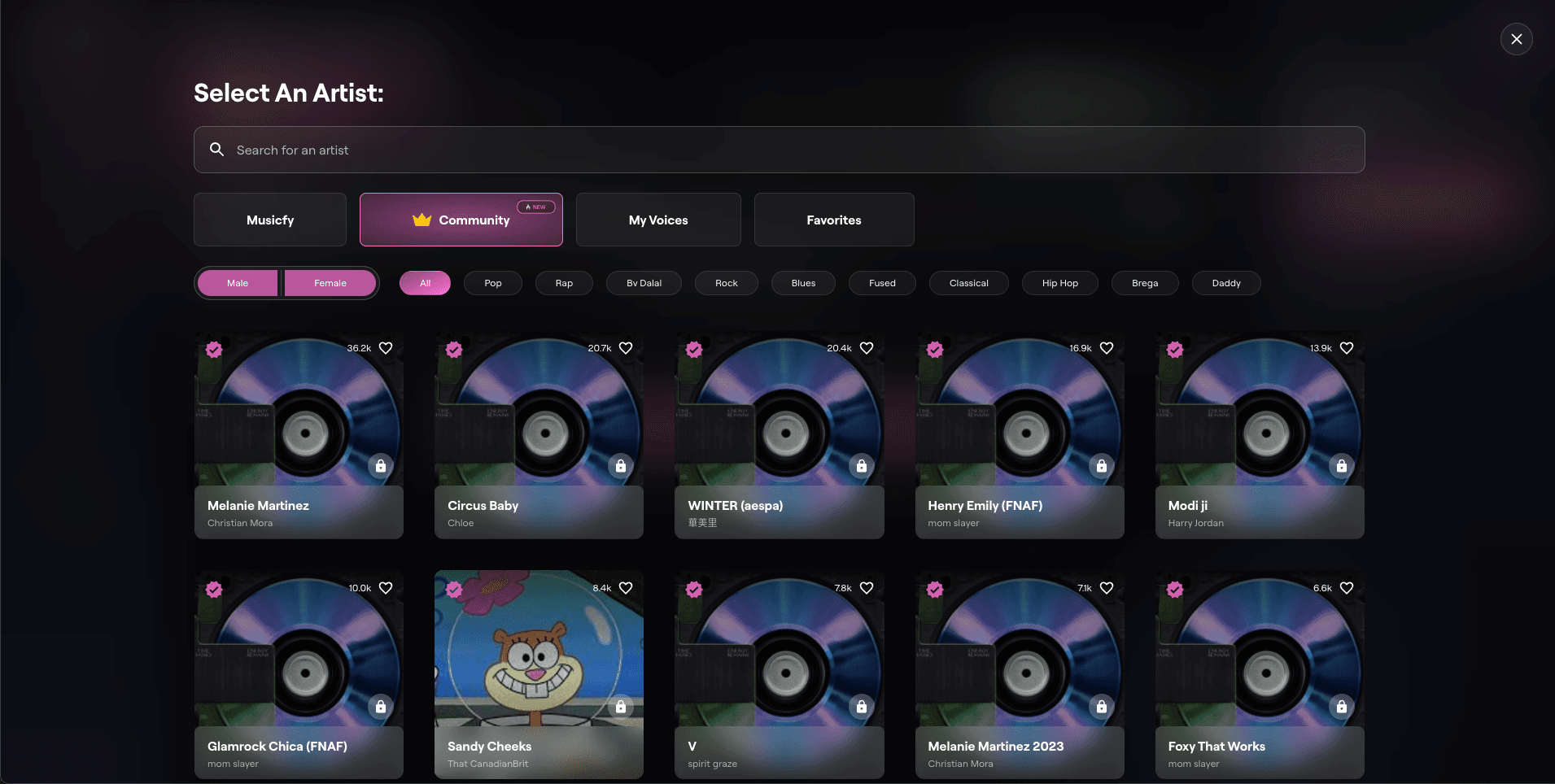
6. Click the 'Generate' button
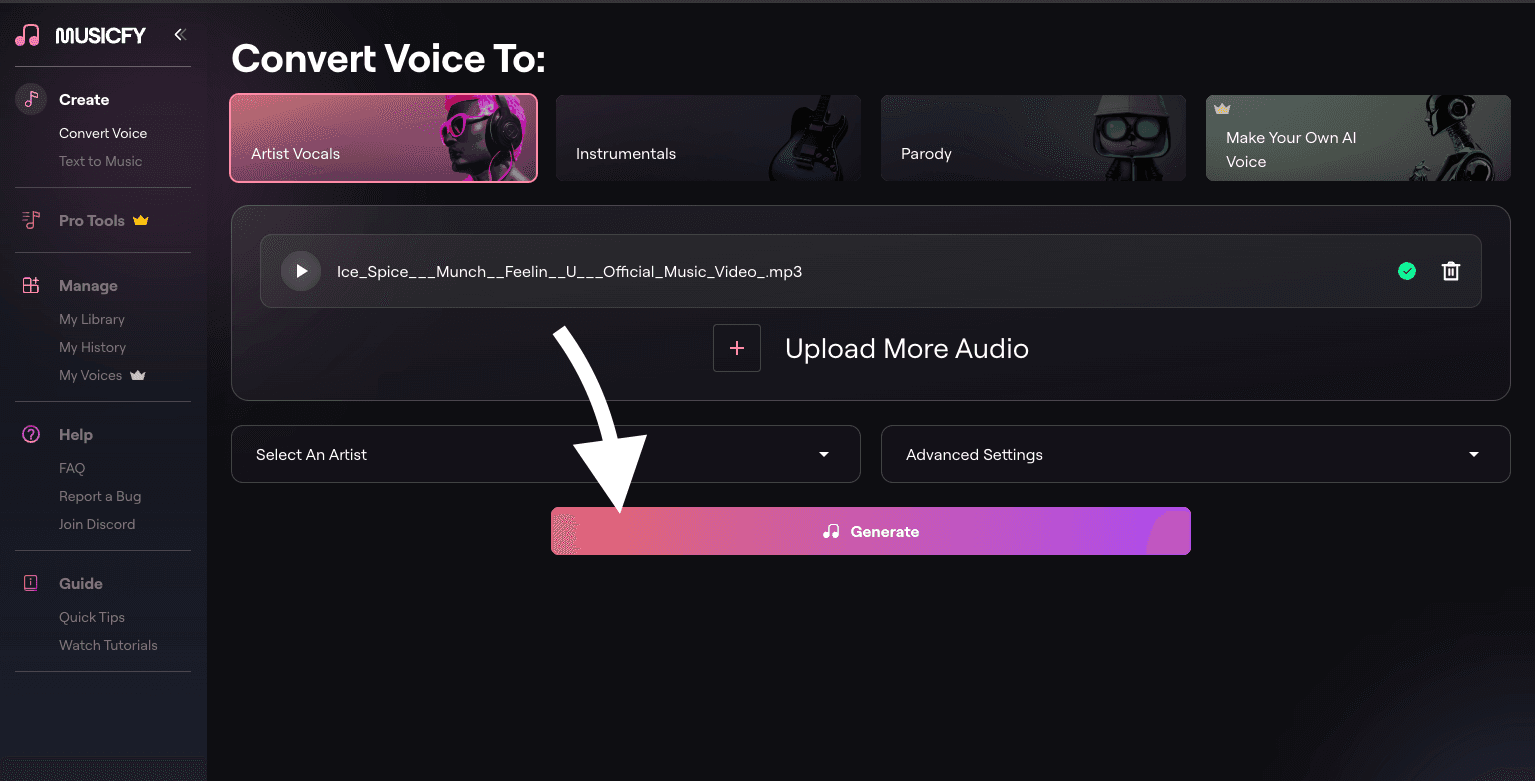
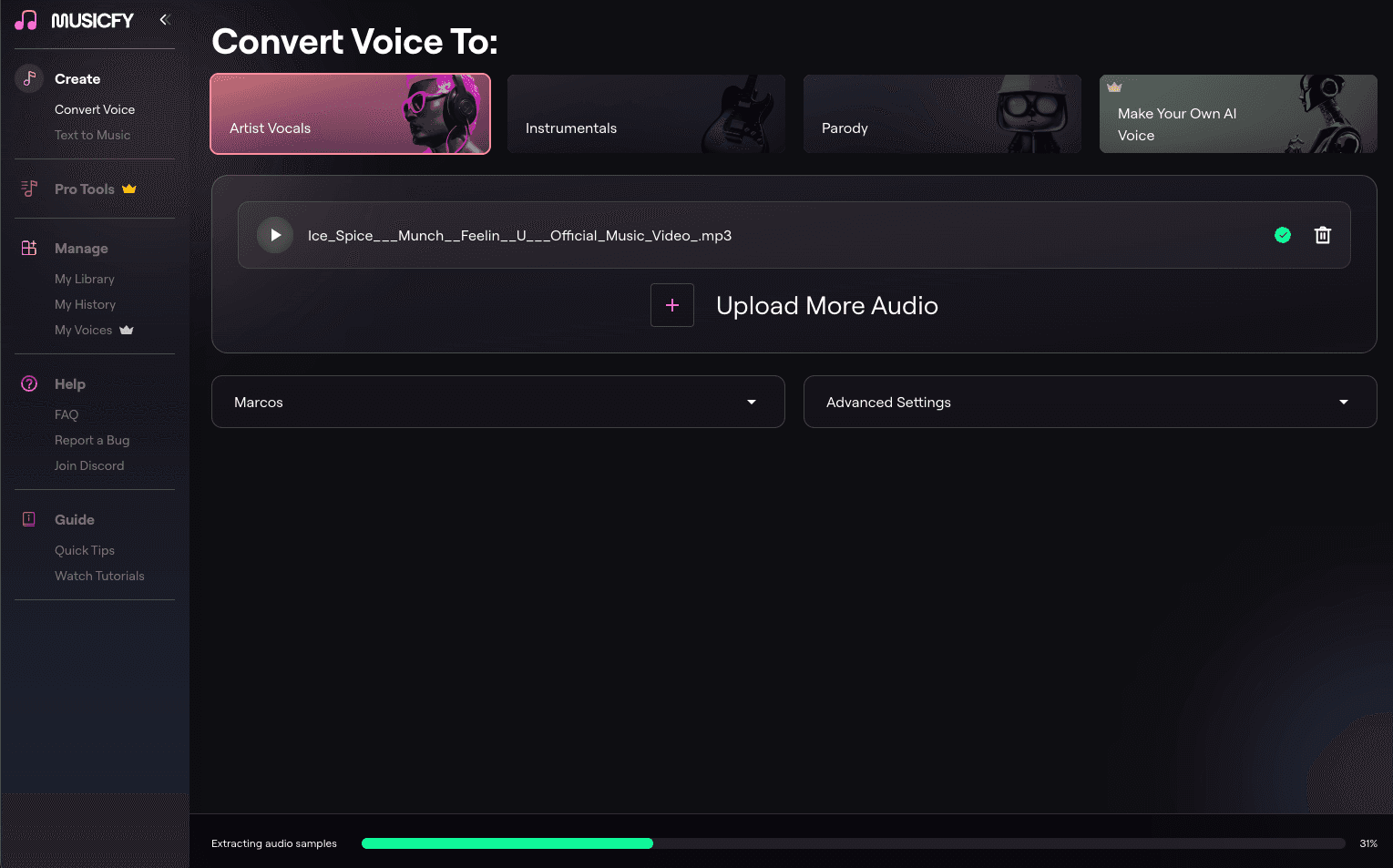
7. Click 'Download' and You're Set To Go!
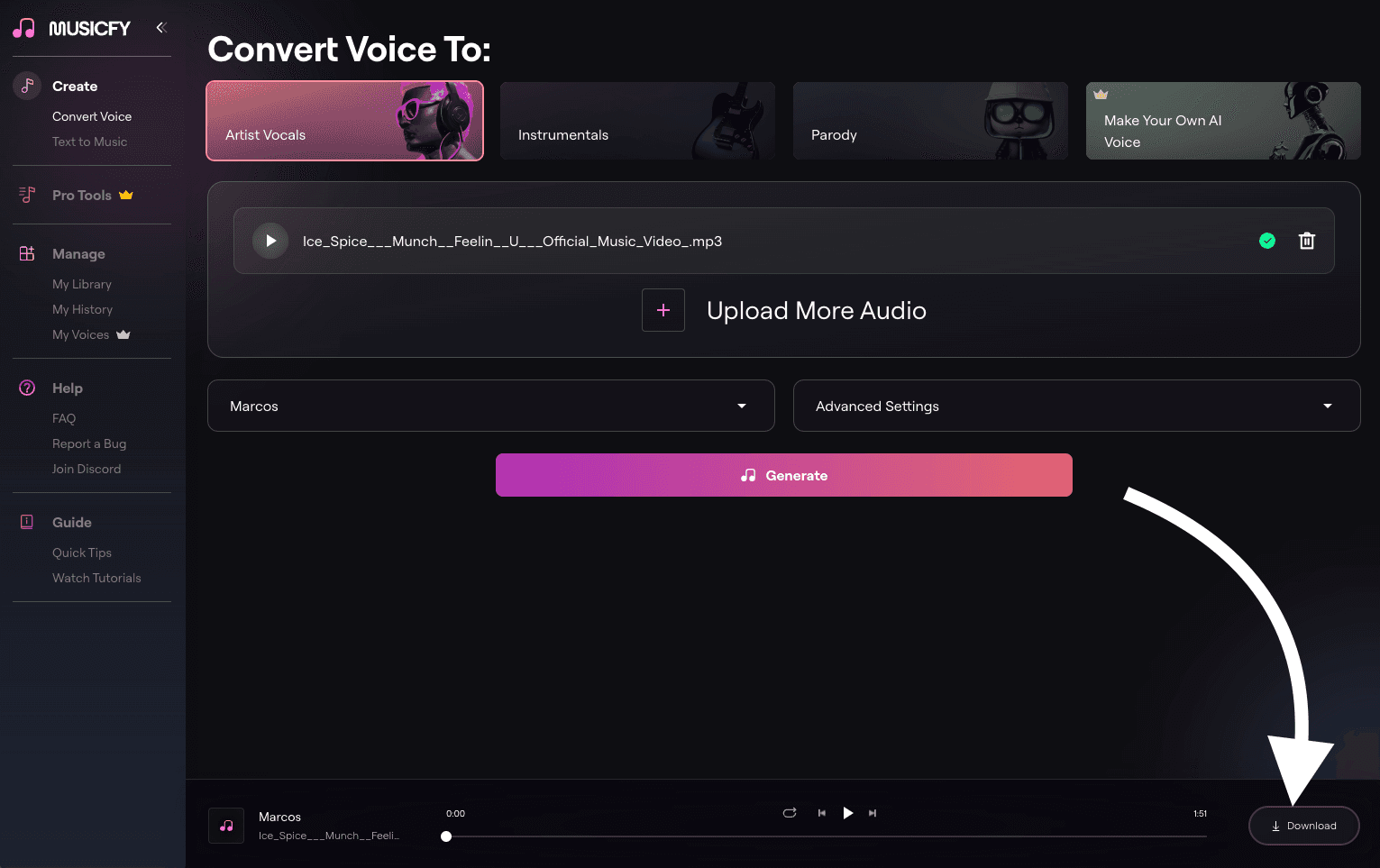
8. Post On Socials and Go Viral 🚀
Let us know if you have any questions. We're happy to help the next generation of innovators.
Related Reading
• Ai Karaoke Maker
• Best Vocal Remover
• Ai Stem Splitter
• Audio Cleaner
• Remove Drums From Song
• Stem Separation
• How To Separate Vocals From A Song
• Remove Background Music
• How To Remove Background Music From A Video
• Best Stem Separation Software
• How To Make A Karaoke Track
Create Viral Music In Seconds For Free with Musicfy's AI Music Generator
Musicfy is an incredible AI Music generator that allows users to create their own voice clone, enabling the generation of AI music with AI voices that are free from copyright claims. This ingenious tool uses a custom AI model that combines two different voices to create a completely unique voice, thereby offering its users music tracks with zero royalties. This feature ensures Musicfy users are protected from copyright laws, making their music creation process seamless and unencumbered.
Transforming Ideas into Music with Text-to-Music Technology
The biggest feature that sets Musicfy apart from other music generators is its text-to-music capability. With this feature, users can describe the style of music and instrumentals they desire, and the AI will promptly create an entire song in seconds. From the voice to the beat and everything that constitutes a song, the text-to-music feature makes the music creation process incredibly easy and efficient.
Instant Instrument Creation with Voice-to-Instrument Functionality
Musicfy offers a flagship feature that allows users to create the sound of an instrument using their voice. Through this voice-to-instrument functionality, Musicfy users can effortlessly create the sound of a guitar or any other instrument and get the exact guitar sound generated for them in mere seconds.
Musicfy's AI voice generator is available for free today, enabling users to explore its impressive features and create unique, copyright-free music effortlessly.
Related Reading
• Izotope Rx 7
• Free App To Remove Background Noise From Audio
• Remove Guitar From Song
• Bass Remover
• Ripx Alternative
• Acapella Creator
• Acon Digital Acoustica
• Best Ai Stem Splitter
• Audio Separation Software
• Xtrax Stems
• Virtual Dj Alternative
• Lalal.ai Alternative




